top of page








PROJECT 1
iFLIP APP
PROJECT 1
iFLIP APP



WHAT IS iFLiP?
It's a camera app with a twist. Recording the world around us has become very commonplace so this new tool will be a mainstay in a smartphone user's arsenal. iFLiP will allow the user to interject themselves into any happenings and occurrences at the tap of a button.
WHAT iFLiP DOES?
Once the user stops recording the app will deposit two new videos into their cameral roll. The first one being from the phone's front-facing camera (the event or occurrence). The second video being from the user-facing camera (the reaction). As soon as shooting is complete, the user has both videos at their disposal, saving time as well as not losing the in-event emotions.



WHO IS iFLiP FOR?
Life happens everyday. It's only the people that make it interesting.
The app will be for anyone who wants to have a human reaction
to the world around them.
The specific target audience will be for teenagers and children interested in vlogging. This will allow real reactions when recording content out in the world.




START
WHAT
WHO
WHY iFLiP MATTERS?
It will make the recording process much easier. Essentially, iFLiP will eliminate an entirely second step of recording reaction after unloading your camera roll and watching it back again. The reaction is already there and the user has contained all the emotions present during the event.
No social networking. No filters. Just a simple tool that will allow the user to be themselves and present in the moment.












WHY
HOW iFLiP WILL SOLVE ISSUES?
Simple design promotes the idea of iFLiP being a tool.
The user will be able to download the application from
Upon launching the application the user is met with a forward facing camera.
HOW
iFLiP's Layout
ACTION EXPERIENCE




There are two stages of the Alpha App:
ACTION and IN-ACTION
FOCUS POINT
Applies to both the front and back facing cameras.
EVENT SCREEN
Applies to both the front and back facing cameras.
FOCUS SCREEN
Applies to both the front and back facing cameras.
START EVENT
Your basic start/stop button. Begins recording when pressed once. Stops recording when pressed twice. Expands when filming.
SWITCH FOCUS
Applies to both the front and back facing cameras.






FOCUS POINT
Applies to both the front and back facing cameras.
EVENT SCREEN
Applies to both the front and back facing cameras.
FOCUS SCREEN
Not Present - Fades in when filming begins
START EVENT
Your basic start/stop button. Begins recording when pressed once. Stops recording when pressed twice. Contracts when not filming.
SWITCH FOCUS
Applies to both the front and back facing cameras.

IN-ACTION EXPERIENCE
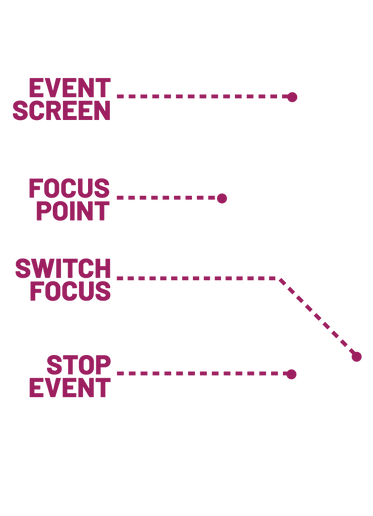
UX
EXPECTED
THANKSGIVING2020
bottom of page